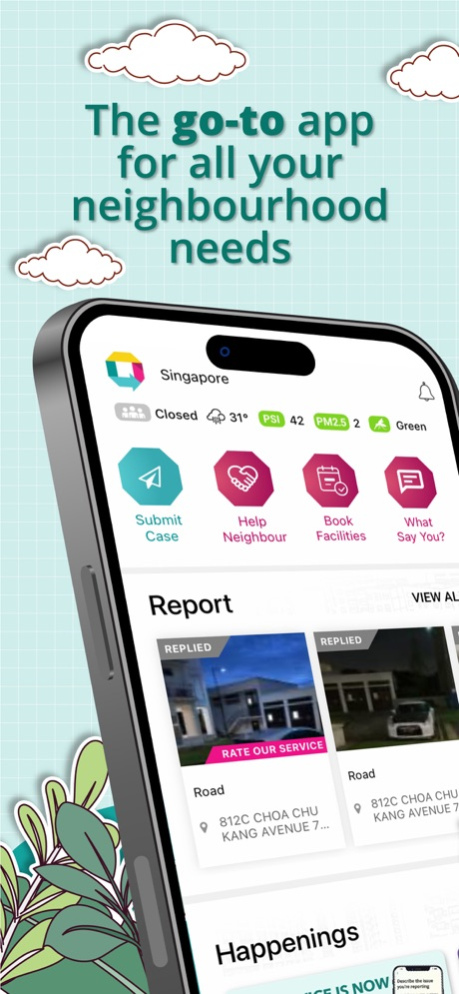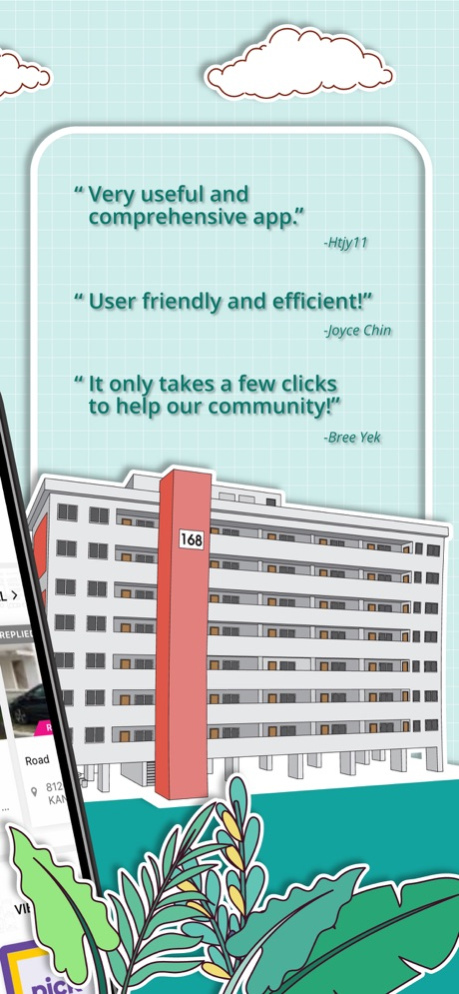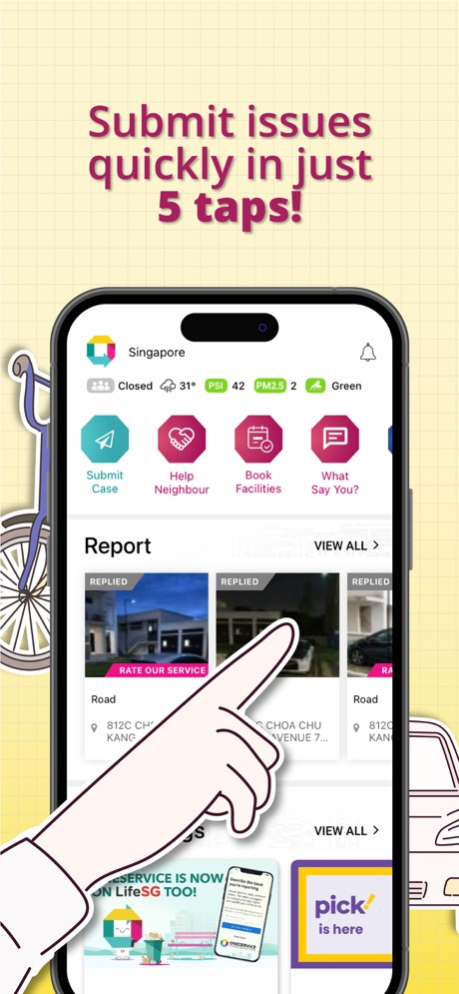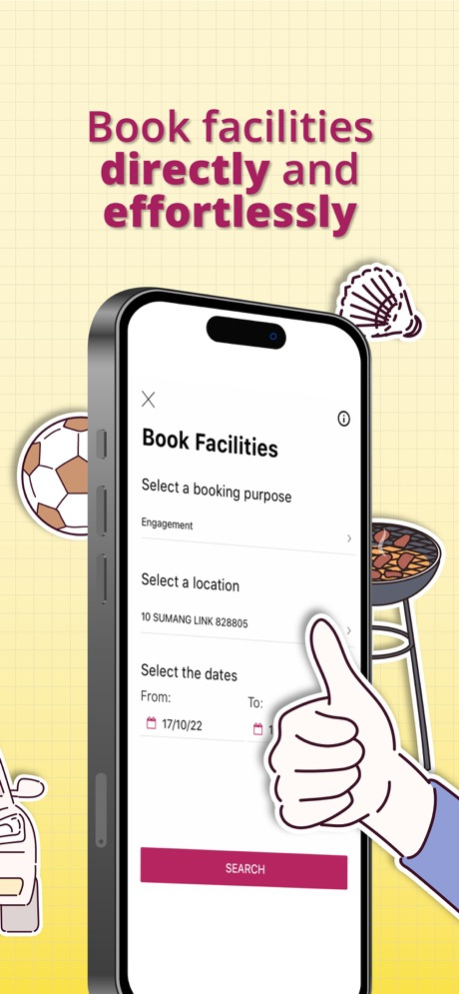OneService-Serving Your Estate 7.3.0
Free Version
Publisher Description
The OneService App is a convenient platform that allows you to make improvements to your neighbourhood, access information, receive alerts, and engage one another- anytime, anywhere.
- Improve your neighbourhood by submitting feedback
Fix issues like cleanliness, pests and maintenance of greenery and infrastructure by using this App. We will help to direct your feedback to the relevant Town Council or authorities such as HDB, NEA, LTA and NParks. There is no need for you to indicate which agency is responsible!
- Be informed of happenings in your neighbourhood
Receive dengue and air quality alerts. Be informed of renovation works and lift faults in your block.
- Make a difference in your neighbourhood
Refer persons in need to social service agencies via the Help Neighbour feature. Participate in surveys via ‘What Say You?’ to provide your views on your living environment.
- Enjoy facilities in your neighbourhood
Book facilities such as void decks and multi-purpose halls for weddings and funerals.
Find parking in nearby carparks, pay for parking at coupon-based car parks.
Download the OneService App and login with your Singpass account to start improving your neighbourhood today!
KEY APP FEATURES
Report municipal issues in your neighbourhood such as:
- Facilities maintenance in HDB estates
- Illegal parking
- Cleanliness
- Roads & Footpaths
- Animals & Birds
- Pests
- Smoking in prohibited places
- And more!!
Other OneService App features include:
- Receive notifications on happenings in the neighbourhood, including HDB renovation and lift faults
- Receive weather, air quality and dengue updates
- Refer persons in need to social safety agencies
- Book facilities
- Participate in surveys to improve your neighbourhood
- Find parking in nearby carparks
- Pay for parking at coupon-based carparks
ABOUT ONESERVICE
This application is a Smart Nation Initiative developed by the Municipal Services Office. Municipal Services Office partners 17 Town Councils and 10 government agencies:
- Building and Construction Authority (BCA)
- Housing and Development Board (HDB)
- Land Transport Authority (LTA)
- National Environment Agency (NEA)
- National Parks (NParks)
- People’s Association (PA)
- PUB, the National Water Agency
- Singapore Land Authority (SLA)
- Singapore Police Force (SPF)
- Urban Redevelopment Authority (URA)
FEEDBACK
For feedback on the One Service App, you can submit it as a case via the app.
If you are unable to access the OneService App, please email mso_appenquiry@mnd.gov.sg
TERMS OF USE AND PRIVACY
By downloading, you agree to the Terms of Use and Privacy Policy of the OneService App.
URL for Terms of Use:
https://www.oneservice.gov.sg/terms
URL for Privacy Policy:
https://www.oneservice.gov.sg/privacy
Feb 7, 2024
Version 7.3.0
o Features and Security Enhancements
o Bug fixes
About OneService-Serving Your Estate
OneService-Serving Your Estate is a free app for iOS published in the Office Suites & Tools list of apps, part of Business.
The company that develops OneService-Serving Your Estate is Ministry of National Development. The latest version released by its developer is 7.3.0.
To install OneService-Serving Your Estate on your iOS device, just click the green Continue To App button above to start the installation process. The app is listed on our website since 2024-02-07 and was downloaded 1 times. We have already checked if the download link is safe, however for your own protection we recommend that you scan the downloaded app with your antivirus. Your antivirus may detect the OneService-Serving Your Estate as malware if the download link is broken.
How to install OneService-Serving Your Estate on your iOS device:
- Click on the Continue To App button on our website. This will redirect you to the App Store.
- Once the OneService-Serving Your Estate is shown in the iTunes listing of your iOS device, you can start its download and installation. Tap on the GET button to the right of the app to start downloading it.
- If you are not logged-in the iOS appstore app, you'll be prompted for your your Apple ID and/or password.
- After OneService-Serving Your Estate is downloaded, you'll see an INSTALL button to the right. Tap on it to start the actual installation of the iOS app.
- Once installation is finished you can tap on the OPEN button to start it. Its icon will also be added to your device home screen.